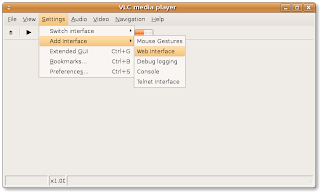With 8 Million Copies Firefox 3 Achieves Its Desired Guinness World Record
Firefox 3 has entered today in the Guiness Book of World Records as the
most downloaded software in 24 hours. As you might remember, in its
first day of release, Firefox 3 was downloaded for 8,002,530 times.
Mozilla has removed form the server logs the duplicates and incomplete
downloads and then has submitted the documentation Guinness World
Records, which announced today its approval.
"As the arbiter and recorder of the world's amazing facts, Guinness
World Records is pleased to add Mozilla's achievement to our archives,"
said Guinness records manager Gareth Deaves in a statement. "Mobilizing
over 8 million internet users within 24 hours is an extremely impressive
accomplishment and we would like to congratulate the Mozilla community
for their hard work and dedication."
In fact, Mozilla's impressive effort to keep its servers alive it paid
off and Firefox 3.0 registered 10 million downloads in the first two days.
Firefox was officially born in November 2004, as the project of Dave
Hyatt and Blake Ross. In fact they began working an a new Internet
browser since 2002 and initially Firefox was known as Phoenix. However,
due to the trademark problems with the Phoenix Corporation, the browser
was renamed in 2004 as Mozilla Firebird. The new name did not last long
because of the opposition from the community behind Firebird database
and in February 2004 Mozilla's browser has become officially known as
Mozilla Firefox.
Firefox was born in a period when Internet Explorer was the undisputed
leader of the market and its declared goal from the beginning was to
offer a better, speedier and more secure alternative to Microsoft's king
of the Internet.
Many have thought that Firefox didn't stand a chance in face of
Microsoft' heavyweight browser, but year after year and version after
version, Firefox fought back, bringing new things, new enhancements,
proving the power of the open source.For Firefox 3.0, Mozilla promised a
browsing experience like never before, and it delivered exactly that, by
working on improved performance, better stability, less CPU usage, more
sustainability, and by giving it a personal touch.
Based on the Gecko platform, which has been under development for the
past 34 months, Firefox delivers protection for anything from malware to
forgery and data leaks.
The password manager finally delivers what I (and others) have been
waiting for: a manager that offers to remember passwords after a
successful login, not every time I type my password wrong!
The download manager is actually useful now, and the resume button makes
other download managers useless. And another thing: if you miss you last
browsing session, Firefox can save it for you.
But what got everyone saying "wow!" was the "Awesome Bar," which
replaced the old and dull location bar with a Smart Location Bar, which
basically works like a search engine, offering multiple matching results
based on bookmarks and browsing history.
The Install Add-ons Manager makes Firefox easy to customize, while the
Library makes every search through bookmarks and history a stress-free one.
In terms of speed, there's no doubt about it, Firefox is a winner, by
making some applications run twice as fast as before.
In addition to that, your computer won't cry for over usage of memory
anymore, as Mozilla developed a system that reduces the amount of memory
used during a browsing session.
Firefox 3.0 also integrates malware protection, a system that will warn
users when they arrive at sites which are known to install viruses,
spyware, trojans or other malware.
As Mozilla promised there are over 15,000 enhancements and
Firefox 3.0is quickly moving to a share of 20 to 25 percent of the browser market,
putting the future Internet Explorer under heavy pressure.
 Select the 'Stream/Save' option in Advanced options and Click on 'Settings' just beside the 'Stream/Save' check box
Select the 'Stream/Save' option in Advanced options and Click on 'Settings' just beside the 'Stream/Save' check box Select 'Play locally' if you want file to be played on server also
Select 'Play locally' if you want file to be played on server also